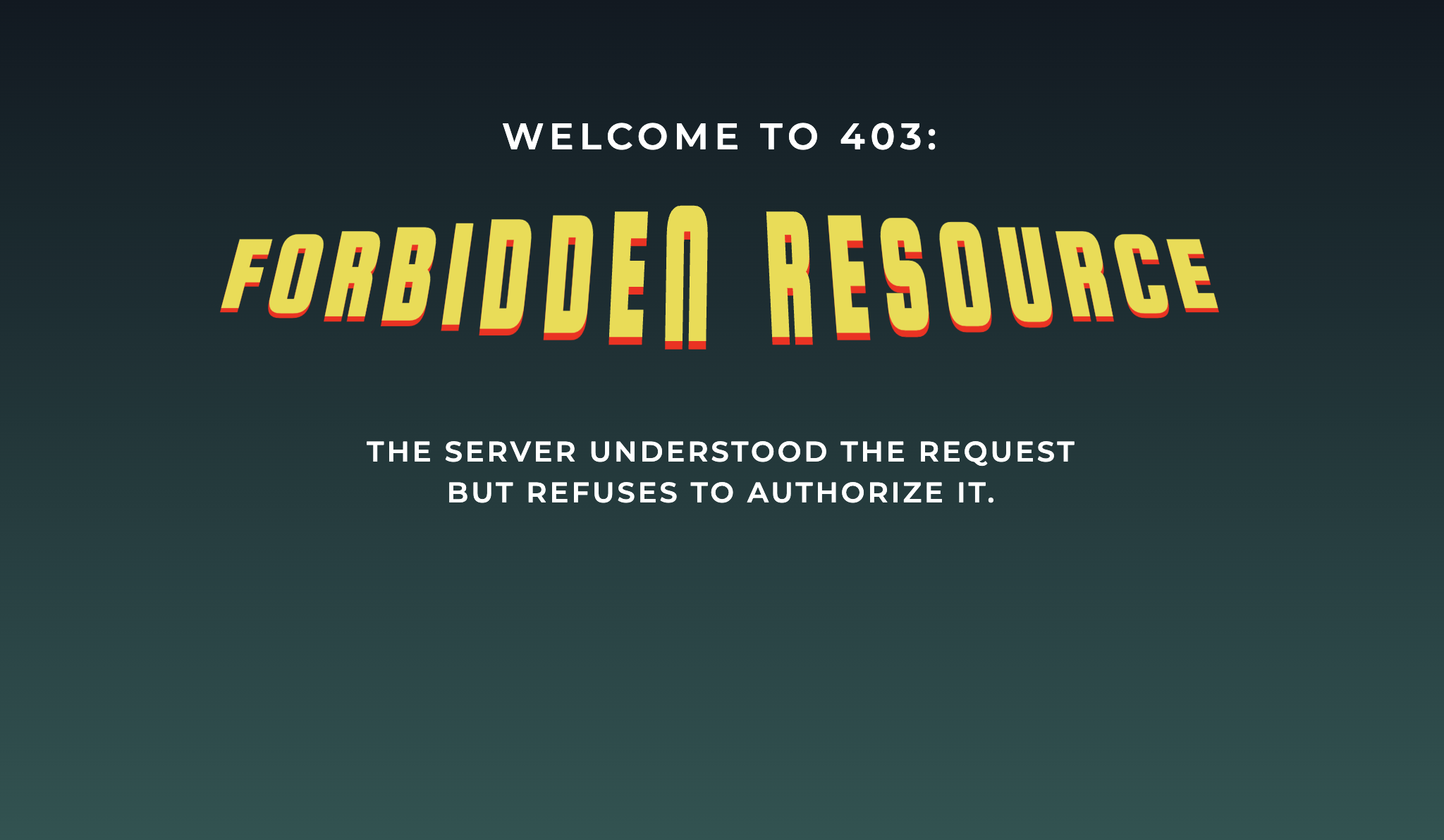
This project delivers a professional and fully responsive 403 Forbidden error landing page created with only HTML and CSS. When a user attempts to access a page or resource without permission, this clean and visually clear page informs them with a user-friendly message and a clear call to action (such as returning home or logging in).
Display when unauthorized access is attempted
Redirect users who don’t have the right permissions
Use as a default forbidden page in web applications or admin panels
Integrate into custom 403 HTTP error handling routes
Copy the HTML and CSS code into your project’s error page route or static file directory. The layout is designed to center the error message and provide easy navigation back to a safe page (like home or login). All styles are inline or internal, making it easy to plug in without dependencies.
Modern and minimal 403 page layout
Pure HTML & CSS (no frameworks or JS required)
Fully responsive for desktop and mobile devices
Clear error message with visual hierarchy
Optional button for redirection (e.g., "Go Home", "Login")
This error page focuses on simplicity, clarity, and user guidance. Instead of a generic server message, the 403 page presents a styled interface that maintains branding and helps users understand what went wrong, while gently guiding them toward the correct action.
✅ Works in all modern browsers (Chrome, Firefox, Safari, Edge)
✅ Mobile-first responsive design
✅ Easily customizable for branding (colors, fonts, layout)
✅ Integrates with PHP, Laravel, React, or static sites
| Last Update | 10 Sep, 2025 |
| Created | 19 Jul, 2025 |
| Technology Used | HTML CSS JavaScript |
| Compatible With | Any Browser |
| Documentation | No |
| Layout | Responsive |
| Total Download | 9 |
| Total Views | 89 |
| Tags |