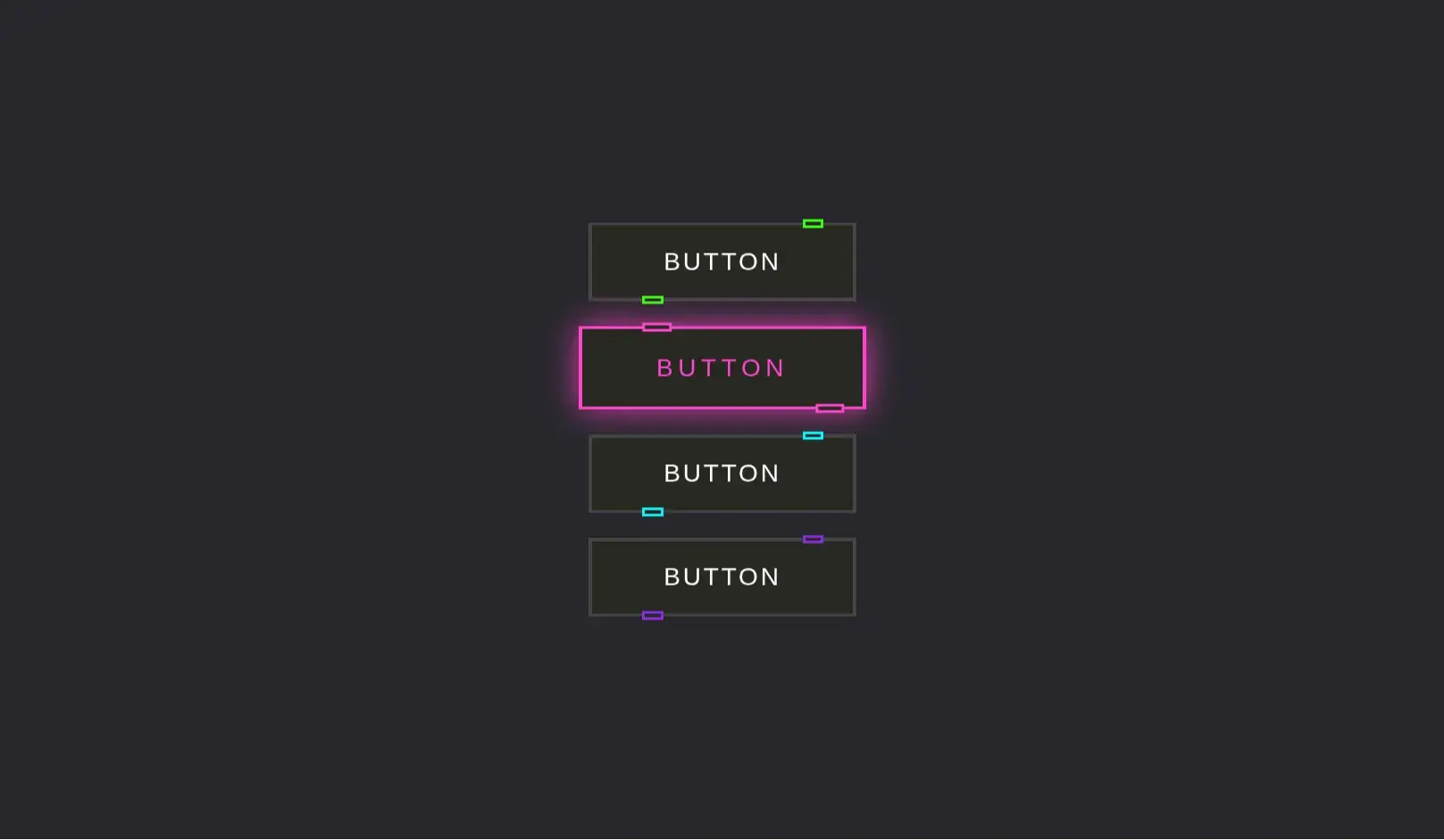
The Neon Button project demonstrates how to create an animated glowing button using just HTML and CSS. With vibrant colors and smooth transitions, it adds a modern and futuristic feel to any web interface.
Call-to-action buttons on landing pages
Gaming dashboards and interfaces
Night mode or dark-themed websites
Tech or cyberpunk design elements
Interactive UI components for portfolios
Use a basic <button> or <a> tag as your base element.
Apply CSS styles including gradients, shadows, and keyframe glow effects.
Add hover transitions for a smooth interactive feel.
Customize colors, glow size, and animation speed as desired.
This neon button effect is inspired by futuristic design trends and sci-fi interfaces. Using only CSS, it mimics electric light and glowing effects without any JavaScript, making it lightweight and performance-friendly.
Works on all major browsers
Fully responsive and mobile-friendly
No JavaScript required
Easy to embed in HTML projects
Adjustable for any color scheme or layout
Add ripple or pulse animation
Integrate sound feedback on click
Support multiple neon color themes
Add gradient glow trail on hover
Enable toggle modes (on/off button)