Beautify, format, and validate your JSON data instantly with our free JSON Formatter tool. Whether you’re a developer working on APIs, testing JSON outputs, or debugging web apps, our formatter makes JSON easy to read and error-free. No software required — fully browser-based.
Our JSON Formatter tool is designed for developers, testers, and data analysts who work with JSON daily. It simplifies debugging, ensures your code is error-free, and provides a cleaner way to view complex data structures.
It’s especially useful for API testing, front-end development, or any situation where JSON data needs to be human-readable.
Tip: Use the Minify option to reduce JSON size for faster transmission over the web.

Quickly convert messy JSON into clean, indented, and readable format with one click.

Automatically detect and highlight JSON syntax errors. Ensure your data is valid before using it in applications or sharing with others.
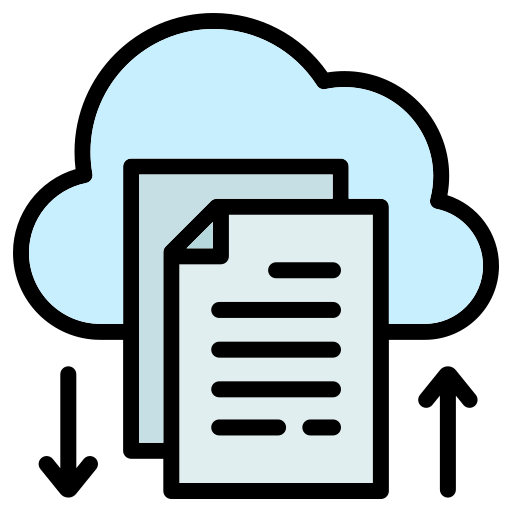
Upload .json files and download the formatted result. Save time when working with large or saved data sets in development workflows.
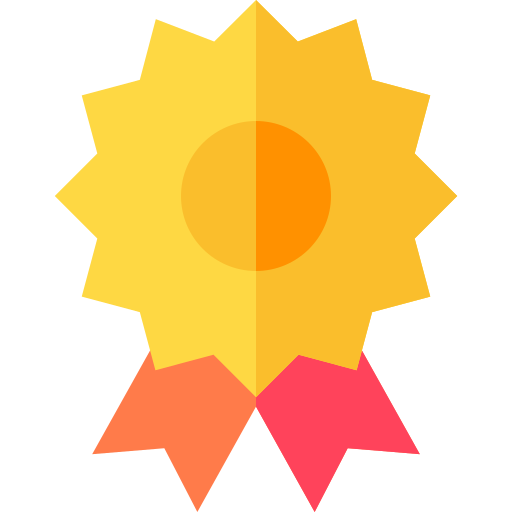
Color-coded formatting helps you visually distinguish between keys, strings, numbers, arrays, and more for quick scanning and understanding.

Edit your JSON in real-time and instantly see the formatted output. No buttons or page reloads needed — just paste, edit, and go.
A JSON Formatter is a tool that takes messy, unindented JSON and presents it in a readable, well-structured format. It also helps identify syntax errors.
Yes. This tool runs entirely in your browser. No data is stored or sent to any server.
Yes! You can upload .json files, which will be automatically read and formatted.
Absolutely. You can either copy to clipboard or download the formatted JSON as a file.
The tool instantly highlights the error and shows you what went wrong so you can fix it.
The JSON format provided was well-structured, easy to integrate, and covered all necessary fields. It saved a lot of development time. Highly appreciated!