Our QR Code Scanner is designed for speed and convenience. Whether you’re scanning codes for business, events, or personal use, it provides instant decoding without extra apps or software. Great for verifying QR codes before sharing them or extracting hidden content securely.
It’s ideal for marketers, students, and everyday users who need a quick way to access QR data from multiple sources.
Tip: Use this tool to test your own QR codes before printing or sharing them to ensure they work correctly across devices.

Supports scanning QR codes from uploaded images or directly using your device camera in real time.
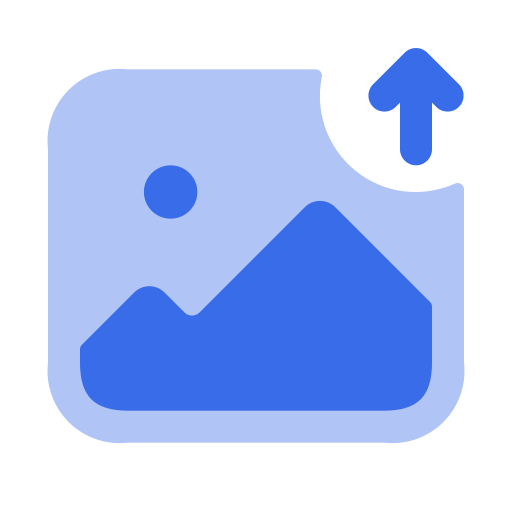
Easily upload screenshots, photos, or saved QR code images for scanning.
Yes! This tool works great on both Android and iOS mobile browsers. Just grant camera access when prompted.
Absolutely. Simply click Upload QR Image, select your file, and the QR code will be decoded instantly.
No. This tool is privacy-first — all scanning happens on your device locally using JavaScript. No data is ever uploaded or stored.
Ensure:
The QR is clear and not blurry.
You have allowed camera access.
Good lighting is available if using live mode.