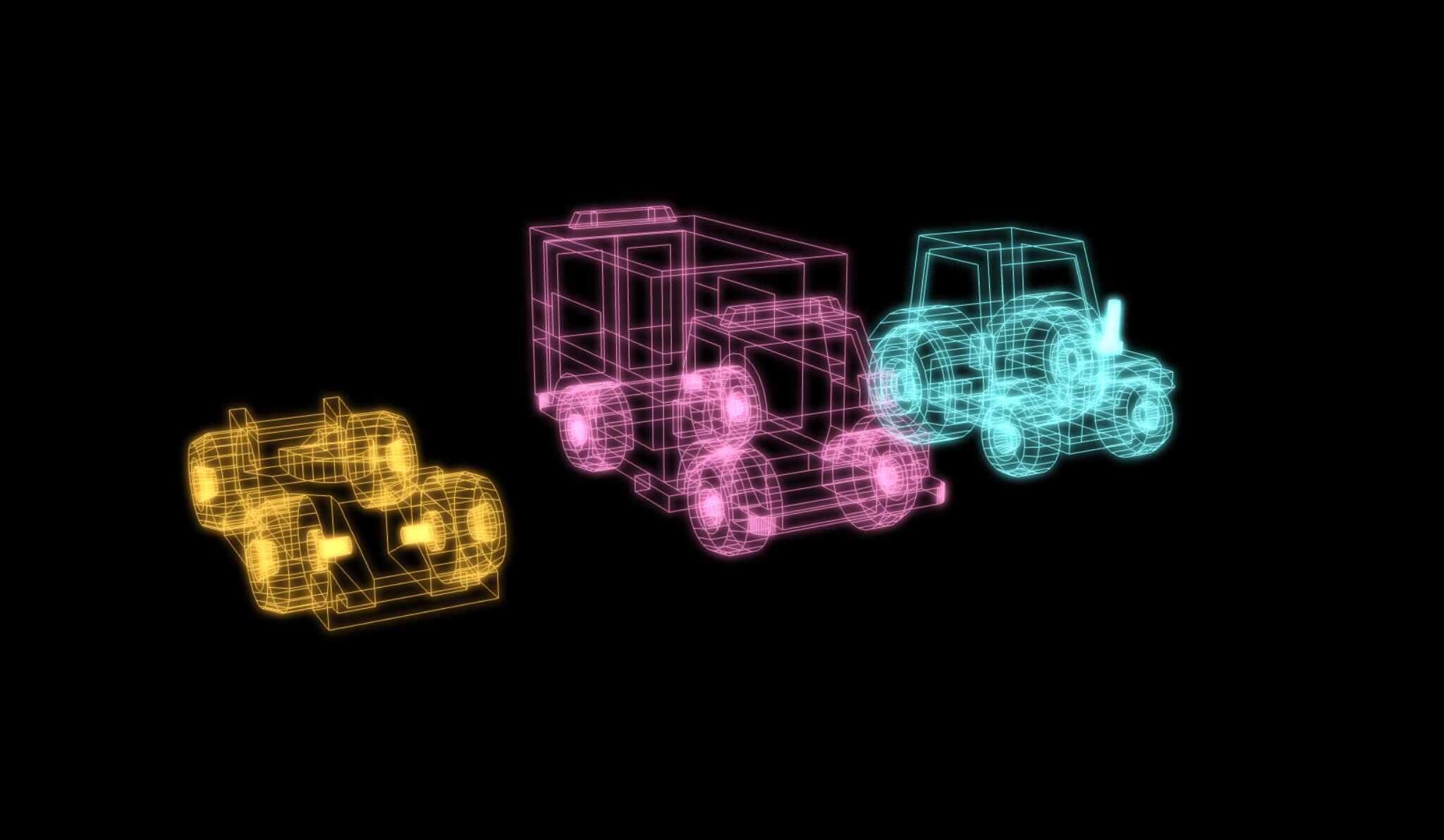
This project demonstrates how to create a glow effect for LineBasicMaterial in Three.js, giving a soft neon-like glow to 3D lines and wireframes. Perfect for futuristic or sci-fi UIs, holographic visuals, and enhanced visual feedback.
Using custom shaders or post-processing passes, the glow surrounds each line, creating a visually stunning, interactive scene.
HTML5 – Scene canvas structure
CSS3 – Optional styling and layout
JavaScript (ES6) – Scene setup and animations
Three.js – 3D rendering and line creation
ShaderMaterial / postprocessing – For glow implementation
Glowing outline on lines using blur & blend techniques
Smooth glow around 3D line geometry
Adjustable intensity, color, and spread
Responsive canvas with animation support
Modular and extendable scene setup
Load a line geometry with LineBasicMaterial or LineSegments.
Apply a custom ShaderMaterial or use a post-processing glow pass.
Tweak glow strength, color, and blur radius as needed.
Combine with user controls or interactions for real-time effect.
🔧 Optional: Use UnrealBloomPass or OutlinePass for built-in glow tricks.
Custom GLSL shaders for WebGL effects
Using Three.js postprocessing pipeline
Combining multiple passes for visual effects
Animating 3D scenes with glow in real time
Use dynamic color glow based on user interaction
Animate the glow to pulse or flicker
Combine glow with audio reactivity
Add mouse hover or camera tracking to enhance realism
| Last Update | 13 Oct, 2025 |
| Created | 06 Jul, 2025 |
| Technology Used | HTML CSS JavaScript ThreeJs |
| Compatible With | Any Browser |
| Documentation | No |
| Layout | Responsive |
| Total Download | 22 |
| Total Views | 217 |
| Tags |