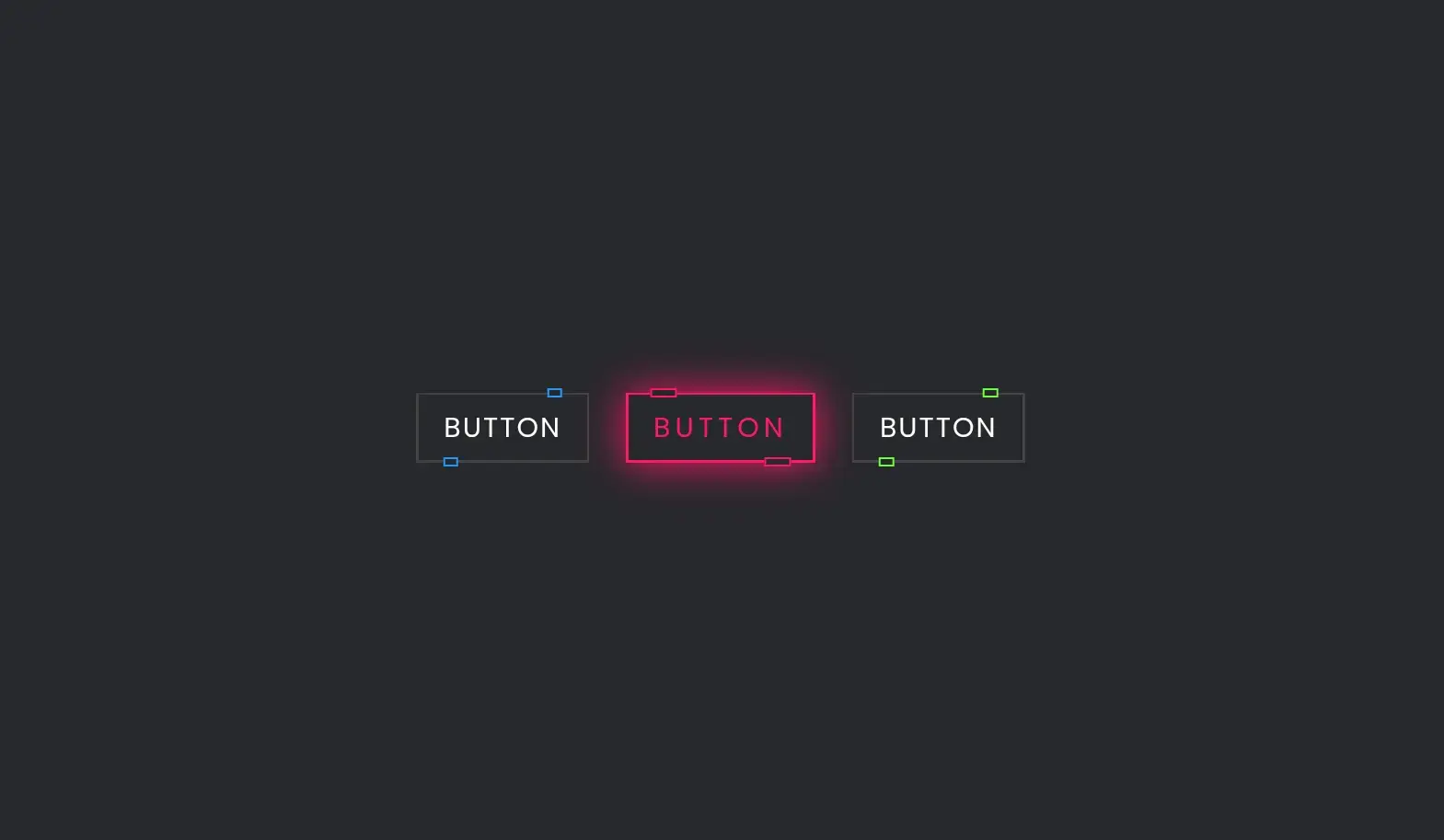
The Glowing Neon Buttons project demonstrates how to create visually appealing buttons using pure HTML and CSS. These buttons feature animated glowing effects and modern transitions, making them ideal for dark-themed interfaces and futuristic UI elements.
Web developer portfolios
Sci-fi or tech-inspired websites
Call-to-action buttons in dark themes
Interactive game dashboards
Login/register UIs for modern web apps
Structure button elements with semantic HTML.
Apply CSS to style the glow using box-shadow and transitions.
Customize colors, glow intensity, and hover animations to fit your design.
Combine with JavaScript if you need to add click effects or interactivity.
Inspired by cyberpunk and neon light aesthetics, this design brings interactivity to life with glowing edges, vibrant colors, and a focus on immersive UI. The glowing effect adds visual depth without JavaScript.
Fully responsive on mobile and desktop
Cross-browser compatible (Chrome, Firefox, Safari, Edge)
Lightweight (no JS needed)
Easy to integrate into existing websites or projects
Add click ripple animations
Create toggle-style neon switches
Add gradient glow transitions
Include light/dark theme toggle
Animate button text or icons with glowing trails