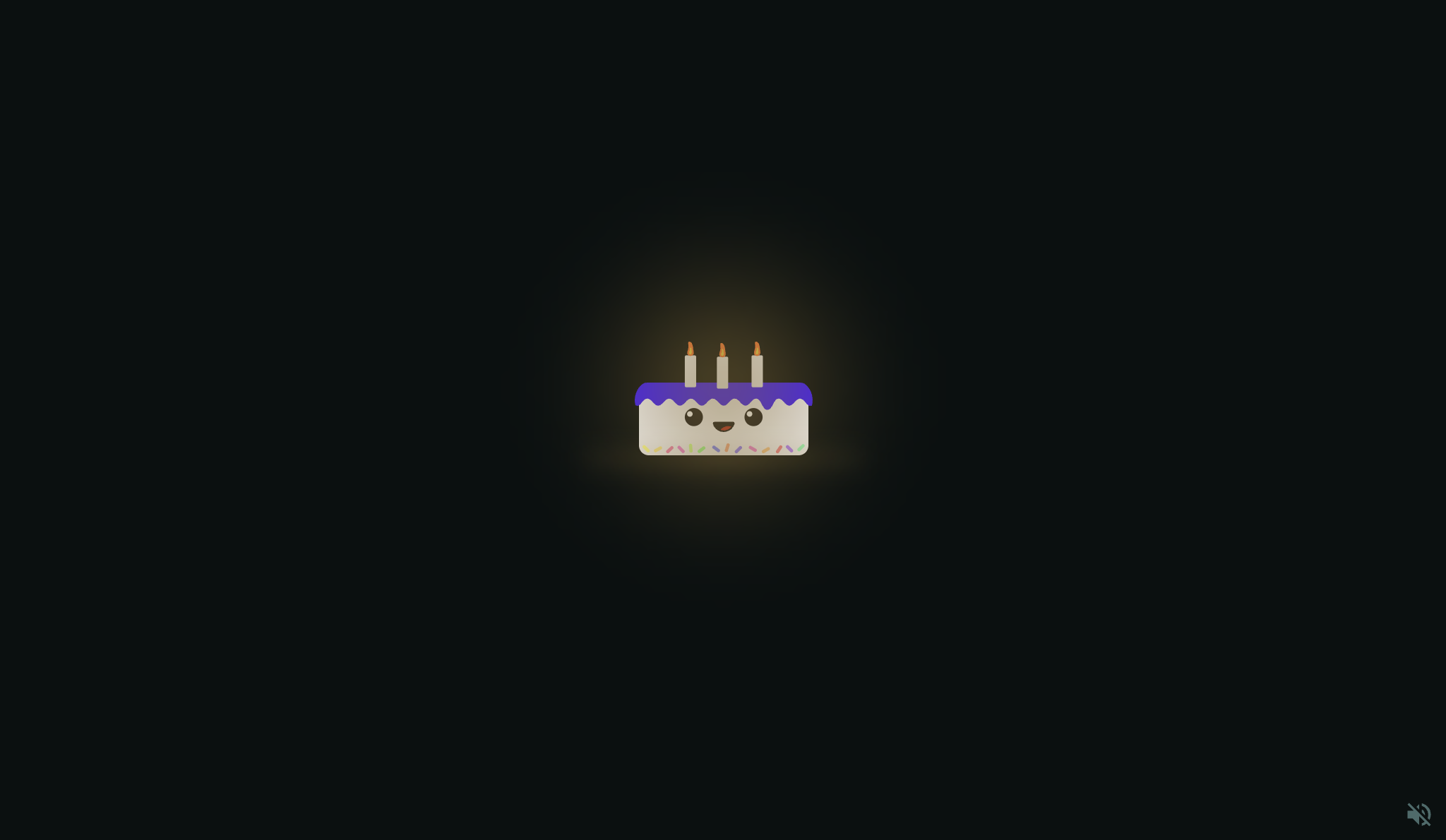
Celebrate someone's special day with this vibrant and festive Birthday Animation created using HTML, CSS, and JavaScript. With colorful confetti, bouncing balloons, glowing birthday text, and background music or sparkle effects, this project is a perfect way to wish happy birthday in a fun and modern way.
Great for digital greetings, portfolios, or even as part of a celebration web page!
HTML5 – Structure and content layout
CSS3 – Animations, text glow, confetti styling, balloon float
JavaScript – Interactive animations, confetti physics, event triggers
“🎉 Happy Birthday” animated headline
Colorful confetti falling across the screen
Bouncing or floating balloons using keyframes
Optional background music or sound trigger
Fully responsive and lightweight
Can be customized for names, colors, or messages
The animation is built around a central HTML heading and decorative elements.
CSS keyframes are used to animate balloons and background glow.
JavaScript triggers dynamic confetti animations or physics-based movement.
Optional music or interaction (e.g., click to burst balloon or replay) can be added.
💡 Tip: You can customize the font, timing, balloon count, and colors to match the birthday person’s theme!
Using @keyframes for smooth, timed animations
Manipulating DOM elements dynamically with JavaScript
Layering animated elements using z-index
Creating timed or event-based triggers (e.g., start animation on click)
Add the person's name dynamically
Trigger animation with a button or on scroll
Include a birthday countdown
Use particle.js or canvas for advanced effects
| Last Update | 13 Oct, 2025 |
| Created | 06 Jul, 2025 |
| Technology Used | HTML CSS JavaScript |
| Compatible With | Any Browser |
| Documentation | No |
| Layout | Responsive |
| Total Download | 134 |
| Total Views | 2278 |
| Tags |