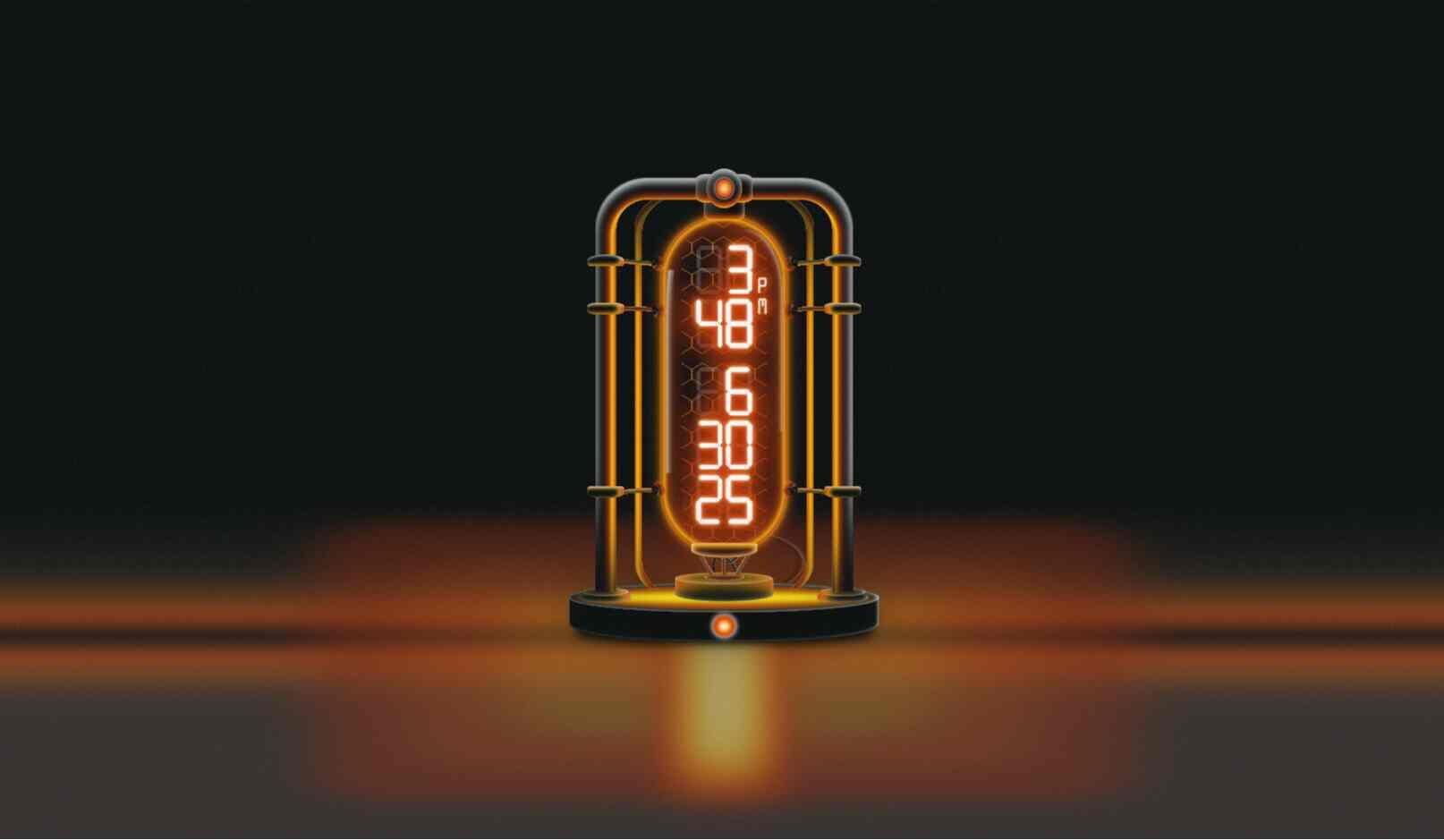
Step into retro-futurism with this glowing Nixie Tube Clock project! Designed using HTML, CSS, and JavaScript, this front-end project mimics the look of classic Nixie tube displays with modern code. A great way to learn about dynamic time updates, layout control, and neon-style visual design.
How to create a dynamic real-time clock in JavaScript
Applying neon glow effects using CSS shadows
Responsive grid or flexbox layouts for digit alignment
Enhancing user interface with vintage-inspired designs
HTML5 for the clock structure
CSS3 for glowing Nixie styles and animations
JavaScript for time updates and digit rendering
Live updating digital clock (HH:MM:SS)
Vintage Nixie tube style with CSS glow
Smooth transitions and fade effects
Fully responsive on all screens
Easily customizable font, glow color, and digit style
Add a date below the clock
Include toggle for 12h / 24h format
Create variants with different colors or sizes
Perfect for:
Retro-themed websites
UI/UX animation practice
Creative web design portfolios
Coding exercises in JavaScript timers
| Last Update | 13 Oct, 2025 |
| Created | 30 Jun, 2025 |
| Technology Used | HTML CSS JavaScript |
| Compatible With | Any Browser |
| Documentation | No |
| Layout | Responsive |
| Total Download | 26 |
| Total Views | 171 |
| Tags |