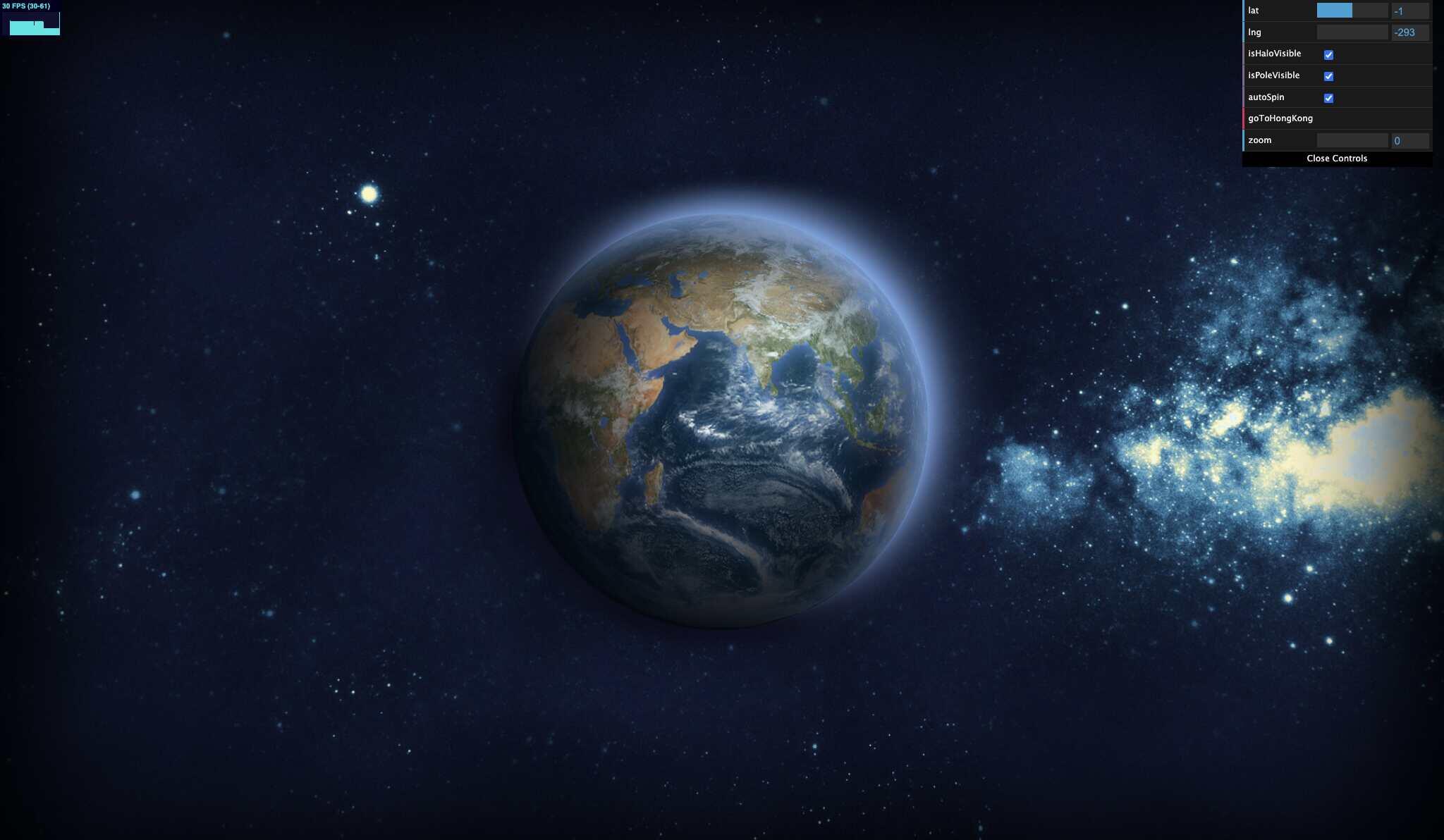
Bring Earth to life in your browser with this Realistic 3D Globe project. Built using Three.js, this interactive globe simulates real-world visuals with earth textures, atmospheric glow, and user-controlled rotation. It’s ideal for geography visualizations, data plotting, or just exploring Earth beautifully in 3D.
HTML5 – Canvas container and layout
CSS3 – Basic responsive styling
JavaScript – Scene logic and interactivity
Three.js – 3D rendering, globe textures, lighting, camera controls
Optional: OrbitControls, Bump/Specular Maps, ShaderMaterials
High-resolution Earth texture
Realistic lighting and shadows
Optional cloud layer or atmosphere glow
User interaction: rotate, zoom, pan
Responsive and mobile-friendly
Smooth animation loop
The globe is built using a sphere geometry (THREE.SphereGeometry).
Earth textures (diffuse, bump, and specular maps) are loaded to simulate terrain.
A directional light simulates sunlight with shadows and highlights.
OrbitControls allow users to rotate and zoom the Earth.
The scene is rendered continuously using requestAnimationFrame().
💡 Optional: Add cloud layers, country outlines, or satellite markers.
Using textures in WebGL scenes
Mapping images on 3D geometry
Controlling camera & lighting in Three.js
Creating interactive, rotating 3D objects
Using bump and specular maps for realism
Add day/night transition with global light
Show weather, country borders, or city markers
Animate rotation over time
Use mouse hover to display location info
| Last Update | 13 Oct, 2025 |
| Created | 06 Jul, 2025 |
| Technology Used | HTML CSS JavaScript |
| Compatible With | Any Browser |
| Documentation | No |
| Layout | Responsive |
| Total Download | 0 |
| Total Views | 896 |
| Tags |