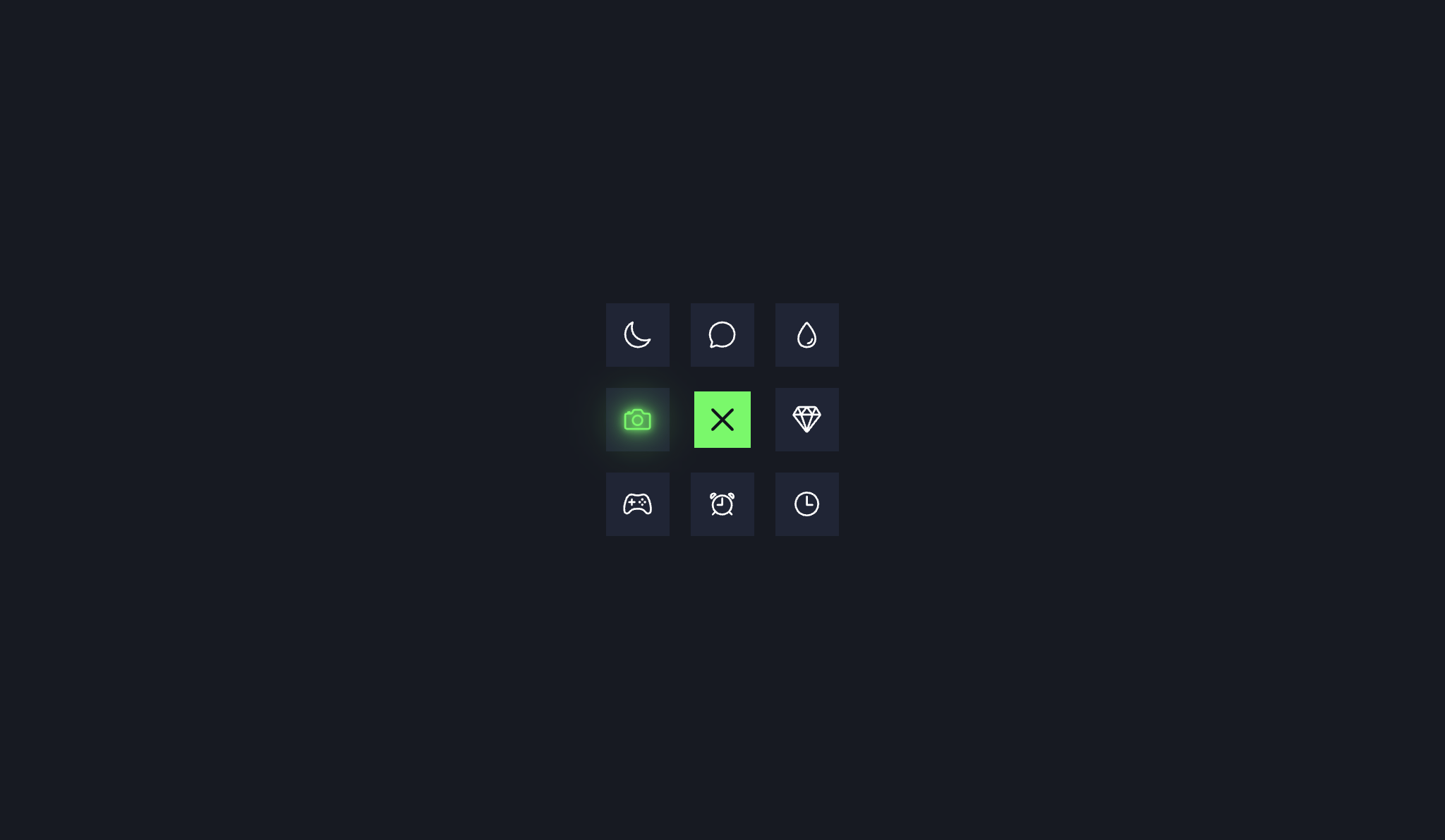
This project showcases a modern and interactive 9-dot navigation menu, built using HTML, CSS, and JavaScript. It mimics the 3x3 dot-style toggle interface seen in popular apps like Google Workspace. When clicked, the icon reveals a grid-based menu with navigation links or actions, accompanied by smooth animations and responsive design.
Dashboards or web apps requiring compact, clean nav components
Mobile-first designs with minimal UI footprint
Portfolio websites or landing pages with grid-based navigation
Alternative to traditional hamburger or sidebar menus
Insert the HTML structure for the 9-dot toggle icon and grid menu. Use CSS to style the dots, layout, and transitions. JavaScript is used to toggle visibility and add/remove classes for animation. Easily link to routes or execute custom functions within each grid item.
Unique 3x3 dot-style toggle menu
Smooth opening/closing CSS animations
Toggle logic handled by vanilla JavaScript
Fully responsive layout for mobile & desktop
Easily customizable icons, links, colors, and positions
Inspired by familiar UX patterns (like Google’s app launcher), the 9-dot menu provides a clean, non-obtrusive, and interactive alternative to traditional navigation. The design is user-friendly, touch-ready, and maintains a minimalistic look while providing easy access to multiple links or actions.
✅ Compatible with Chrome, Firefox, Safari, Edge
✅ Works across mobile and desktop resolutions
✅ Easy to integrate into Bootstrap, Tailwind, or custom designs
✅ Pure HTML, CSS, and JavaScript—no frameworks required
| Last Update | 09 Sep, 2025 |
| Created | 20 Jul, 2025 |
| Technology Used | HTML CSS JavaScript |
| Compatible With | Any Browser |
| Documentation | No |
| Layout | Responsive |
| Total Download | 13 |
| Total Views | 78 |
| Tags |