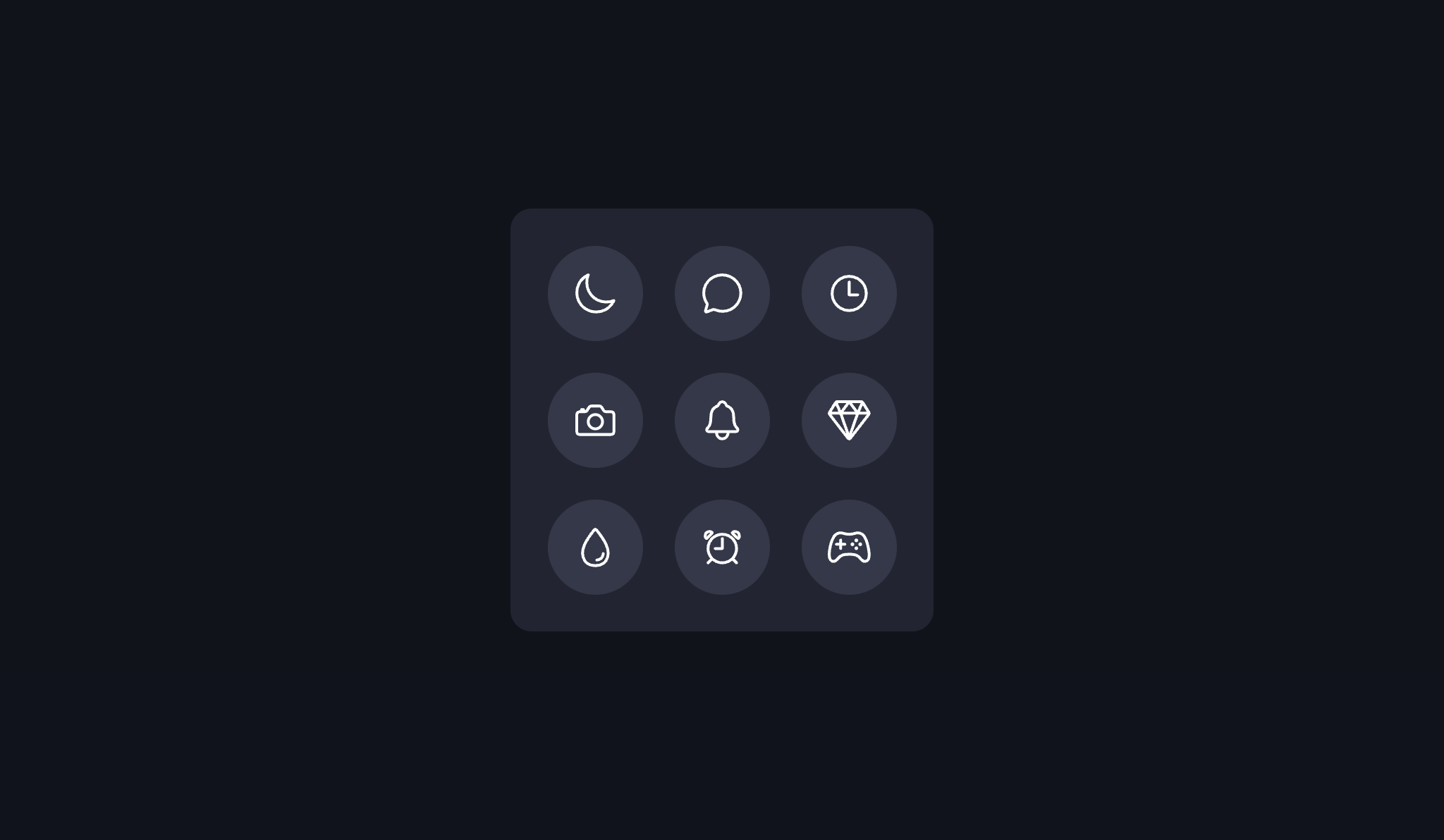
The 9 Dots Navigation V2 is an enhanced and polished version of the original 3x3 dot-style toggle menu. Built using pure HTML, CSS, and JavaScript, this version adds sleek transitions, more responsive design elements, and expanded customization for interactive user interfaces. It delivers a futuristic menu toggle experience perfect for modern dashboards, apps, and responsive websites.
Interactive admin panels and dashboards
Clean navigation menus for web and mobile apps
Alternative to hamburger menus in minimalist layouts
Icon-driven control centers or feature menus
Place the 3x3 dot toggle icon in your HTML structure. When clicked, JavaScript toggles a class that reveals a full or partial grid-style menu. The CSS handles layout, animation, and hover effects. You can customize menu links, animation delays, grid position, or even icons used inside each square.
Refined 3x3 dot toggle icon
Grid menu with smooth expand/close CSS transitions
Uses JavaScript for interaction
Fully responsive and mobile-friendly
Modular and reusable across web projects
Enhanced hover and focus animations
Version 2 of the 9 Dots Navigation prioritizes visual clarity, fluid interaction, and scalability. It’s ideal for modern UI/UX layouts where navigation needs to remain compact yet engaging, blending minimalist design with intuitive toggles and animation feedback.
✅ Works on Chrome, Firefox, Safari, Edge
✅ Mobile-first and fully responsive
✅ Compatible with Tailwind CSS, Bootstrap, or vanilla styles
✅ Pure HTML/CSS/JS—framework free
| Last Update | 10 Sep, 2025 |
| Created | 20 Jul, 2025 |
| Technology Used | HTML CSS JavaScript |
| Compatible With | Any Browser |
| Documentation | No |
| Layout | Responsive |
| Total Download | 9 |
| Total Views | 59 |
| Tags |