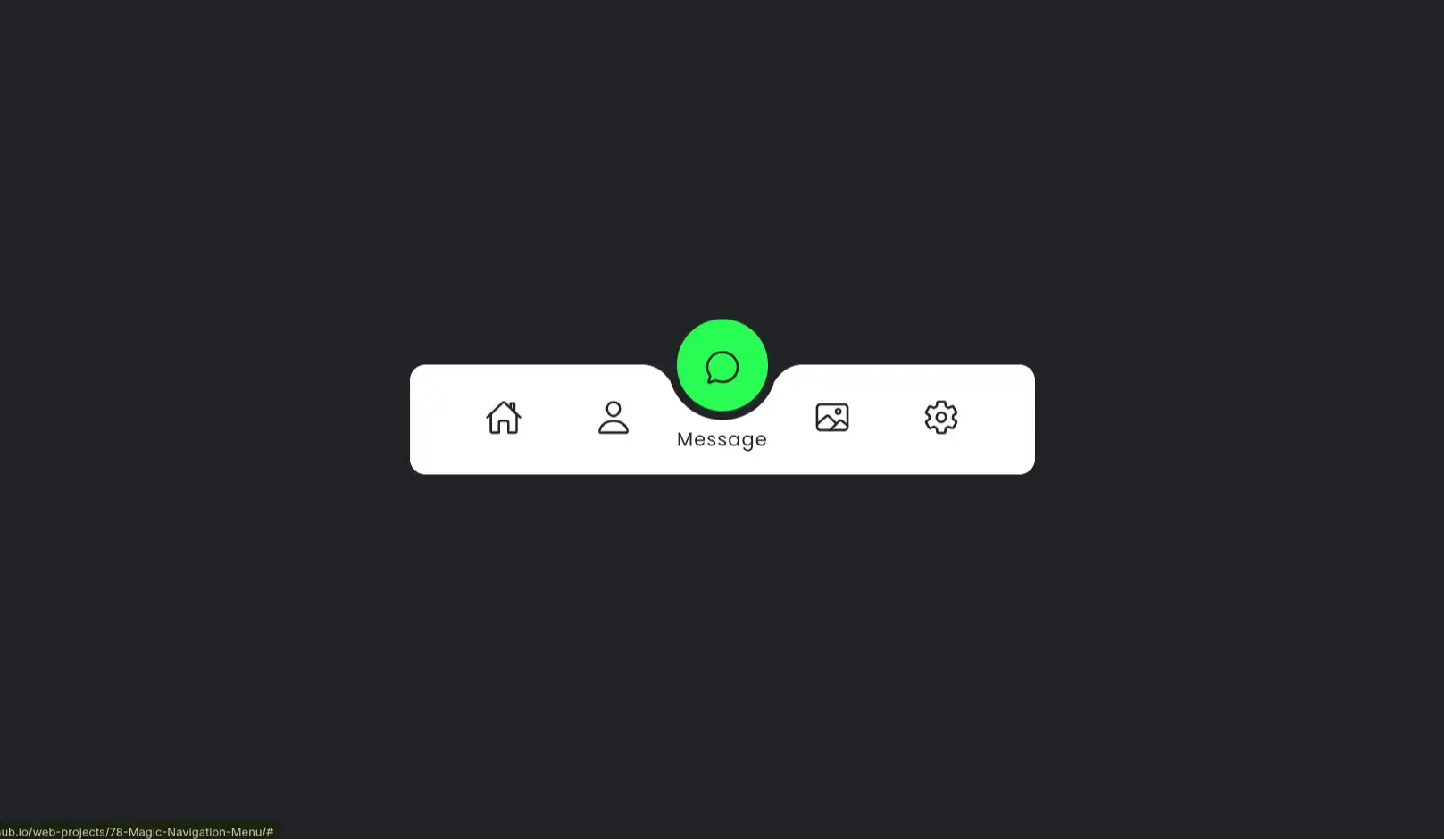
The Magic Navigation Menu is a dynamic and visually attractive menu bar built with HTML, CSS, and JavaScript. It features a sliding “magic” indicator that follows the active tab, enhancing user interaction and creating a modern, app-like navigation feel. Ideal for websites that want engaging UX with smooth transitions.
Top navigation bar for websites and web apps
Tab-based interface for dashboards
Landing pages with section-based navigation
Interactive menus for SPAs or portfolios
Navigation bars in UI animation showcases
Insert the HTML structure for your nav menu and items.
Apply CSS to style the layout and magic indicator.
Use JavaScript to track active tab clicks and animate the indicator accordingly.
Customize animation speed, easing, and responsiveness as needed.
The magic navigation effect is inspired by mobile apps and modern design systems. It uses smooth CSS transitions, element tracking, and JavaScript logic to deliver a visually engaging, responsive user experience without overcomplicating the UI.
Mobile and desktop responsive
Cross-browser compatible
No third-party libraries required
Minimal performance overhead
Easily integrates with existing layouts or frameworks
Add scroll-spy behavior for one-page sites
Support dropdown submenus
Implement hover tooltips or icon labels
Animate color transitions for the magic line
Add dark/light mode compatibility with dynamic styles
| Last Update | 10 Sep, 2025 |
| Created | 23 Jul, 2025 |
| Technology Used | HTML CSS JavaScript |
| Compatible With | Any Browser |
| Documentation | No |
| Layout | Responsive |
| Total Download | 15 |
| Total Views | 91 |
| Tags |